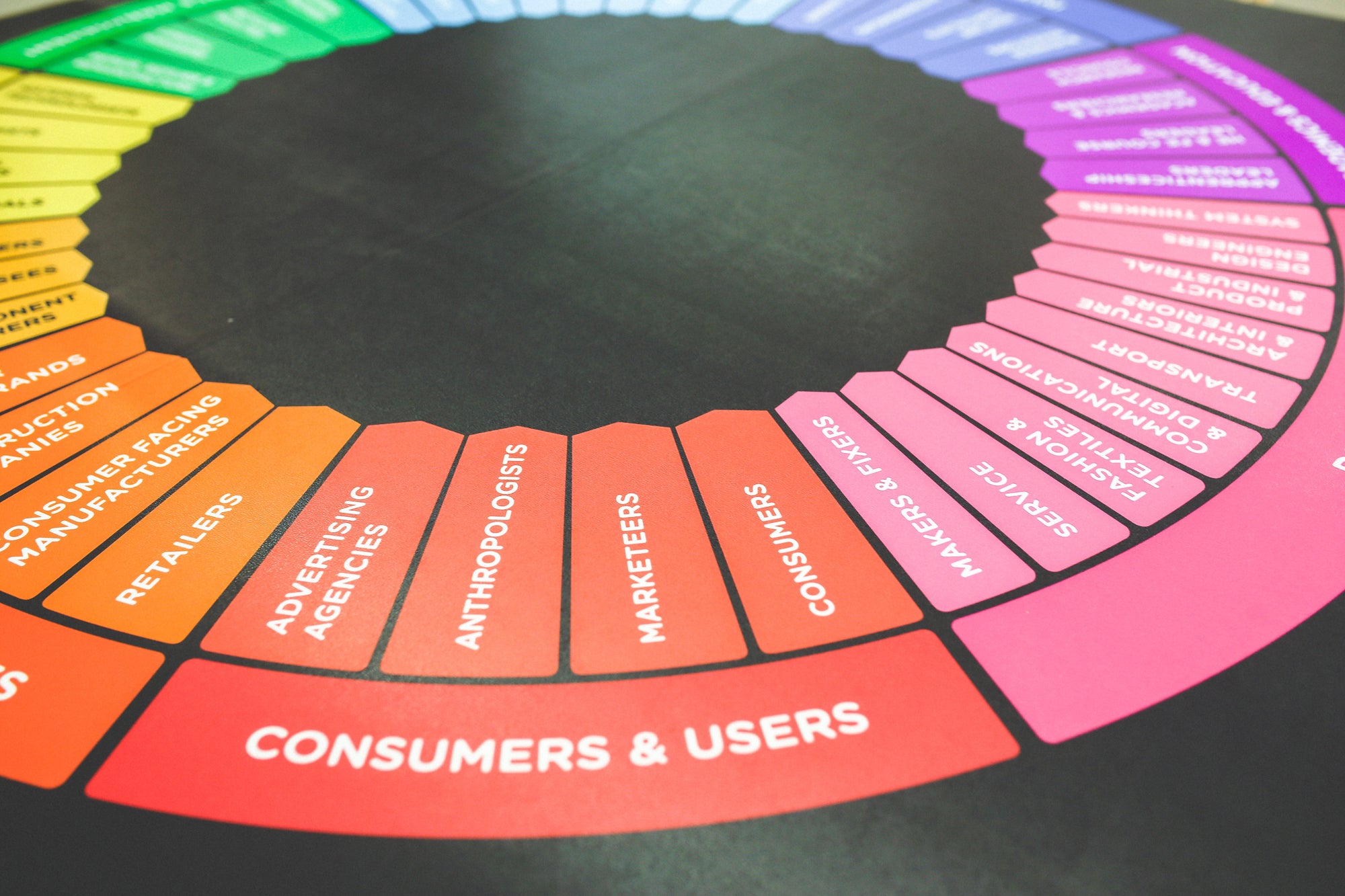The Shopify app store hosts some fantastic and versatile apps that allow your company and store to fulfil its full potential.
Think of your theme as a room and apps as the furniture. Some apps will be key and help your store to function much like a sofa or a bed, and others act as those little extras finishing touches. Whether they’re to provide functionality like product filters or to customise order notifications, we’ve noted down a few our favourites that we believe most stores shouldn’t be without!
Product Filter & Search
From $19 a month
The product filter and search app enables you to have more precise product filters than most themes. You can create multiple filters within a sidebar including tick boxes, colour swatches and a price slider. Our favourite feature is that you can create multiple filters within the app and then apply these to specific collections across your store. The depth of product filtering this app enables means the customer can clearly and easily search and filter for the specific product they’re
after making the journey from homepage to checkout seamless.
Product Reviews
Free
The product review app developed by Shopify themselves is an excellent add on to any product page and it’s completely free. Previous customers leaving trusting reviews on your products can really help to encourage and reassure potential customers to convert. This app allows you to manage the reviews that may not be so truthful or you can allow automatic posting with the option to delete. The product review app automatically matches the scheme of you store so it seamlessly integrates.
Hulk Forms
Free
Although contact forms are included as a standard with each theme sometimes there’s a need for greater detail on a contact form, or even the requirement
for another type of form such as RSVP. Hulk Forms is the perfect free app to help you create custom forms. You can choose the specific email address to be notified via the form as well as including multiple email address. You’re able to choose what type of information is required and the genre of boxes you require for your form. From single line text to document upload, build your form and create your design and then copy some simple HTML code in to the appropriate page.
Orderly Emails & Orderly Printer Templates
Custom
This app enables you to customise your email and printed notifications such as order confirmation, delivery notes and abandoned cart emails through purchasing a template pack. They provide a more sophisticated way of editing your templates outside of HTML format so you can visually see how they will look. After purchasing a template pack, you can then customise these to your brands colour scheme, font format and alter text and information boxes easily. These are two separate apps that work alongside each other when templates are purchased on both however they can also be used separately dependant on your business style.
Campaign Monitor for Shopify
Free
Campaign Monitor for Shopify enables the two platforms to seamlessly link together and create segmented lists based on your Shopify customers. The segmented lists you’ll be able to see are things such as ‘first time shoppers’, ‘£0 spend shoppers’ and ‘returning customers’ allowing you to directly target specific groups of customers with discount codes, or product updates or introductory offers. This app is free so it’s a no brainer if you send out weekly or monthly mailshots!Recurring Orders & Subscriptions Box App by Bold
From $19 a month
This app is perfect for creating monthly, weekly or yearly subscriptions, especially popular with our clients who have box subscriptions products. It makes it easy for your customers to reorder their favourite items as well as sign up to monthly subscriptions, it also makes it easy for you to collect payment and you receive the order straight to your store. Our favourite feature of this app is the build-a-box part. You can enable your customers to build their own box full of goodies to receive month after month (or how often they choose!)
*We do recommend considering the effect multiple apps could have on your store. We recommend creating a backup or duplicate of your theme before installing any app and speaking directly to an app developer when uninstalling to ensure all code is removed properly.